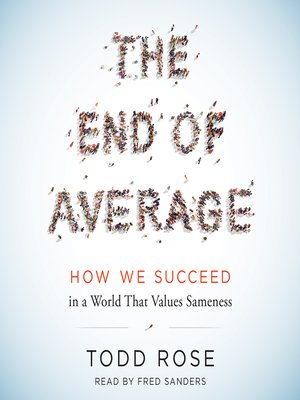Creating Tech Reo Rich classroom
An Amazing presentation given by Gemma Stewart, so many ideas using Te Reo enhanced by digital technologies....a few points.
Most people fear of wrong pronunciation the Maori language, important to have support in the school
Needs to be conscious decision to pronounce Maori properly, don't get LAZY.
Some little Gems
- Toku Reo - shows, great to use, 100’s there, not a substitute however for teacher to sit back.
- Te Whanake Animations - used at university, cartoons plus apps with books. Can be a little costly when getting the books.
- Moari Dictionary App is very good app on iTunes (be aware of google translate)
- He Reo Tupo - great website with resources and lessons TKI
- Te Aho Arataki Marau i te reo Māori mo ngā kura auraki - Te Reo Māori Curriculum for mainstream schools.
Some common apps or applications that we all know but Gemma told us how we could use these with teaching Te Reo
- Padlet - a collaborative doc - nice idea to brainstorm, different ideas, wall of ideas.
- Storybird - create stories with pictures - can get it printed out, or just share
- Addtext - photos and using Te Reo
I loved the gamification of 'Heads Up' - cool App to use with staff and students, get them to act it out, no voice
How to capture Te Reo????
- Vocaroo - Speakpipe - great to use in class, get link and add to scoial media or shared docs Soundcloud has own cloud
- Tellagami - using avatar - don’t need to worry about privacy issues
- QR Codes around the class
Twitter#tereo
And below is Gemmas pinterest with great resources